
Expert Verified, Online, Free.

You have a shared image gallery that contains the Windows 10 images shown in the following table.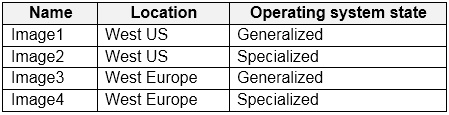
You create an Azure Virtual Desktop deployment that has the following settings:
Host pool name: Pool1 -
✑ Location: West US
✑ Host pool type: Personal
Which images can you use for the session hosts?
imrans
Highly Voted 2 years, 2 months agoafbnfz
Highly Voted 1 year, 9 months agoMarineCellenza
2 months, 1 week agoMagis
1 year, 8 months agomatanzpl
5 months, 2 weeks agoCharlesS76
Most Recent 4 hours, 25 minutes agoMurad01
3 months agoXtraWest
4 months agoholymolly
4 months, 3 weeks agoRednevi
5 months agoRednevi
5 months agos4ndr0_at
6 months, 1 week agoESAJRR
6 months, 1 week agovipjason
9 months, 2 weeks agoRDIO
9 months, 2 weeks agomcclane654
9 months, 3 weeks agoFeyenoord
10 months, 2 weeks agoheloisasorato
11 months, 1 week agoctlearn
1 year agoLeocan
1 year, 1 month agomohammedali4172
1 year, 1 month ago