
Expert Verified, Online, Free.

A web server has been deployed in a public IaaS provider and has been assigned the public IP address of 72.135.10.100. Users are now reporting that when they browse to the website, they receive a message indicating the service is unavailable. The cloud administrator logs into the server, runs a netstat command, and notices the following relevant output: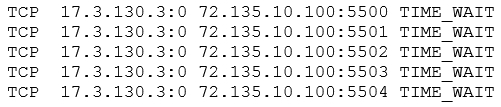
Which of the following actions should the cloud administrator take to resolve the issue?
kingmarcus
10 hours, 34 minutes ago