
Expert Verified, Online, Free.

You are migrating SAP to Azure. The ASCS application servers are in one Azure zone, and the SAP database server in in a different Azure zone. ASCS/ERS is configured for high availability.
During performance testing, you discover increased response times in Azure, even though the Azure environment has better computer and memory configurations than the on-premises environment.
During the initial analysis, you discover an increased wait time for Enqueue.
What are three possible causes of the increased wait time? Each correct answer presents a complete solution.
NOTE: Each correct selection is worth one point.
Correct Answer:
CDE
🗳️
E: The network latency across Availability Zones is not the same in all Azure regions. In some cases, you can deploy and run the SAP application layer across different zones because the network latency from one zone to the active DBMS VM is acceptable. But in some Azure regions, the latency between the active
DBMS VM and the SAP application instance, when deployed in different zones, might not be acceptable for SAP business processes.
References:
https://docs.microsoft.com/en-us/azure/virtual-machines/workloads/sap/sap-ha-availability-zones
You have an on-premises SAP environment that uses AIX servers and IBM DB2 as the database platform.
You plan to migrate SAP to Azure. In Azure, the SAP workloads will use Windows Server and Microsoft SQL Server as the database platform.
What should you use to export from DB2 and import the data to SQL Server?
Correct Answer:
C
🗳️
To migrate DB2 databases to SQL Server, you must connect to the DB2 database that you want to migrate. When you connect, SSMA obtains metadata about all
DB2 schemas, and then displays it in the DB2 Metadata Explorer pane.
References:
https://docs.microsoft.com/en-us/sql/ssma/db2/connecting-to-db2-database-db2tosql?view=sql-server-ver15 https://docs.microsoft.com/en-us/biztalk/adapters-and-accelerators/adapter-sap/import-sap-data-using-sql-server-management-studio
HOTSPOT -
You are designing the backup for an SAP database.
You have an Azure Storage account that is configured as shown in the following exhibit.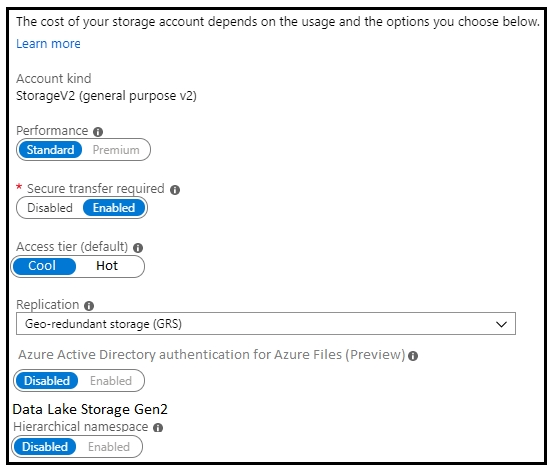
Use the drop-down menus to select the answer choice that completes each statement based on the information presented in the graphic.
NOTE: Each correct selection is worth one point.
Hot Area: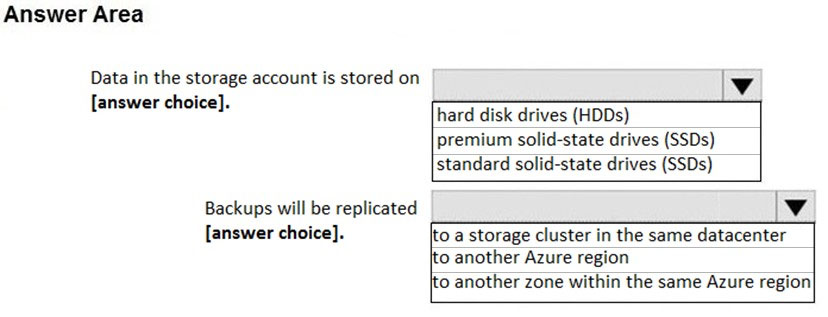
Correct Answer:
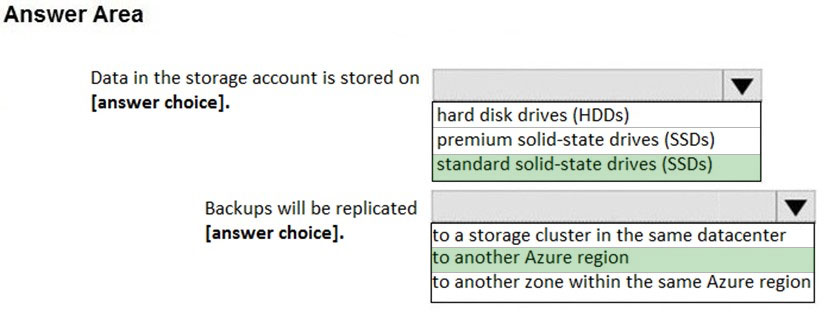
Box 1: standard solid-state drives (SSDs)
Standard SSD Managed Disks, a low-cost SSD offering, are optimized for test and entry-level production workloads requiring consistent latency.
Box 2: to another Azure region -
Geo-redundant storage (GRS) copies your data synchronously three times within a single physical location in the primary region using LRS. It then copies your data asynchronously to a single physical location in a secondary region that is hundreds of miles away from the primary region.
References:
https://azure.microsoft.com/en-us/pricing/details/managed-disks/ https://docs.microsoft.com/en-us/azure/storage/common/storage-redundancy#geo-redundant-storage
DRAG DROP -
You migrate SAP ERP Central Component (SAP ECC) production and non-production landscapes to Azure.
You are licensed for SAP Landscape Management (LaMa).
You need to refresh from the production landscape to the non-production landscape.
Which four actions should you perform in sequence? To answer, move the appropriate actions from the list of actions to the answer area and arrange them in the correct order.
Select and Place: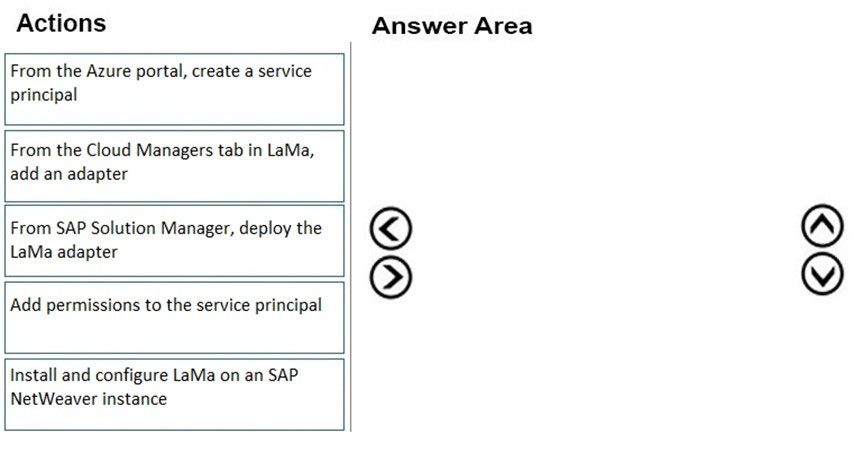
Correct Answer:
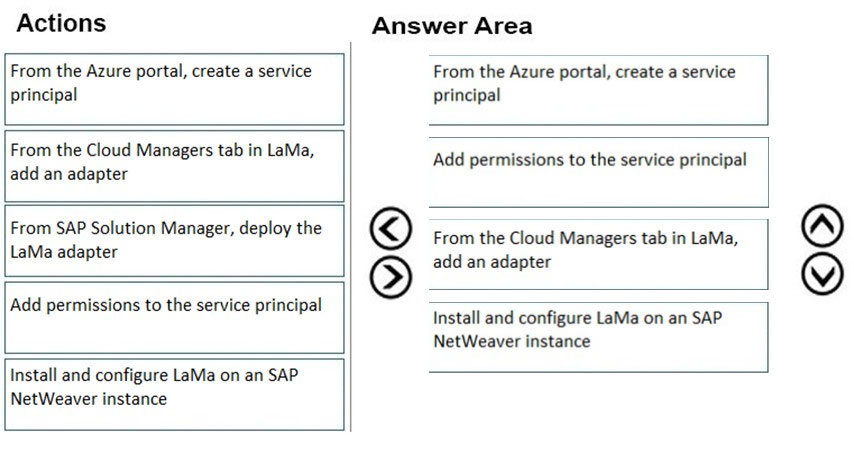
Step 1: From the Azure portal, create a service principal
The Azure connector can use a Service Principal to authorize against Microsoft Azure. Follow these steps to create a Service Principal for SAP Landscape
Management (LaMa).
Step 2: Add permissions to the service principal
The Service Principal does not have permissions to access your Azure resources by default. You need to give the Service Principal permissions to access them.
Step 3: From the Cloud Managers tab in LaMa, add an adapter
Create a new connector in SAP LaMa
Open the SAP LaMa website and navigate to Infrastructure. Go to tab Cloud Managers and click on Add. Select the Microsoft Azure Cloud Adapter
Step 4: Install and configure LaMA on an SAP NetWeater instance
Provision a new adaptive SAP system
You can manually deploy a new virtual machine or use one of the Azure templates in the quickstart repository. It contains templates for SAP NetWeaver ASCS,
SAP NetWeaver application servers, and the database. You can also use these templates to provision new hosts as part of a system copy/clone etc.
Note: To support customers on their journey into a cloud model (hybrid or entirely public cloud), SAP and Microsoft partnered to create an adapter that integrates the SAP management capabilities of LaMa with the IaaS advantages of Microsoft Azure.
References:
https://docs.microsoft.com/en-us/azure/virtual-machines/workloads/sap/lama-installation
HOTSPOT -
For each of the following statements, select Yes if the statement is true. Otherwise, select No.
NOTE: Each correct selection is worth one point.
Hot Area: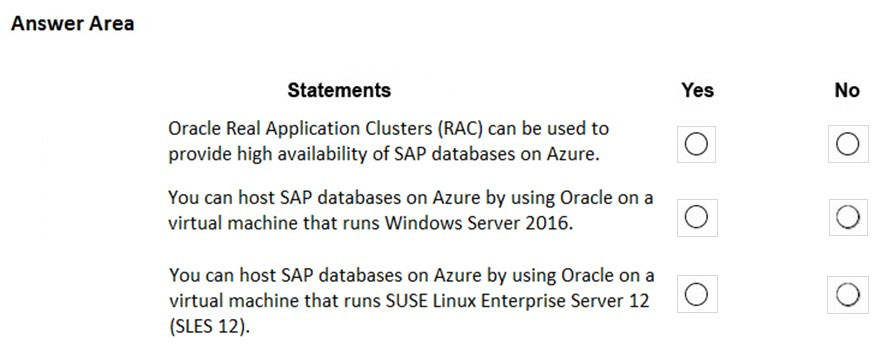
Correct Answer:
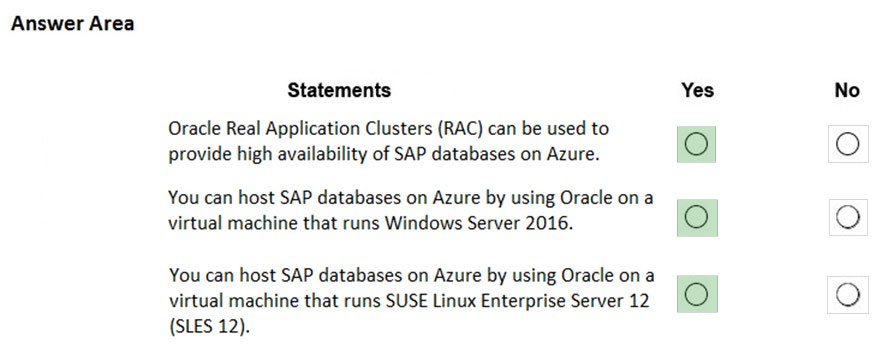
Box 1: Yes -
Box 2: Yes -
Oracle Database 12c Release 2 (12.2) is certified on Microsoft Windows Server 2016 (Standard, Datacenter, and Essentials Editions), which includes support for the database client, server, and Oracle Real Application Clusters.
Organizations can run SAP applications with Oracle databases on the same code base on Unix, Linux, and Windows operating systems.
Box 3: Yes -
References:
https://docs.microsoft.com/en-us/azure/virtual-machines/workloads/oracle/oracle-overview https://docs.oracle.com/en/database/oracle/oracle-database/12.2/ntdbn/index.html#