
Expert Verified, Online, Free.

Note: This question is part of a series of questions that present the same scenario. Each question in the series contains a unique solution that might meet the stated goals. Some question sets might have more than one correct solution, while others might not have a correct solution.
After you answer a question in this section, you will NOT be able to return to it. As a result, these questions will not appear in the review screen.
You have an Excel workbook that contains a table named Table1. A sample of the data in Table1 is shown in the following table.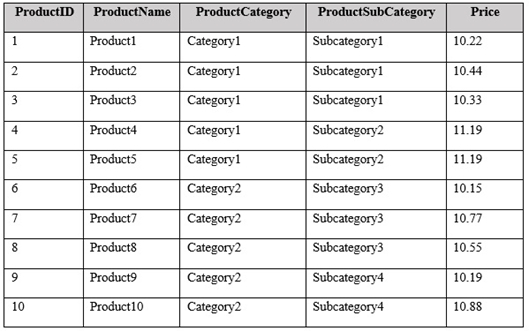
You need to create a PivotTable in PowerPivot as shown in the exhibit. (Click the Exhibit button.)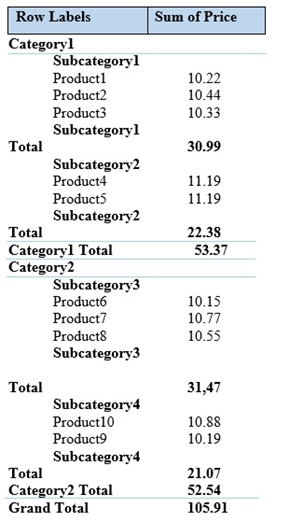
Solution: You create a measure named products the uses the DataTable DAX function. You add a PivotTable. You drag Products to the Rows field. You drag
Price to the Values field.
Does this meet the goal?
Correct Answer:
B
🗳️
Note: This question is part of a series of questions that present the same scenario. Each question in the series contains a unique solution that might meet the stated goals. Some question sets might have more than one correct solution, while others might not have a correct solution.
After you answer a question in this section, you will NOT be able to return to it. As a result, these questions will not appear in the review screen.
You have an Excel workbook that contains a table named Table1. A sample of the data in Table1 is shown in the following table.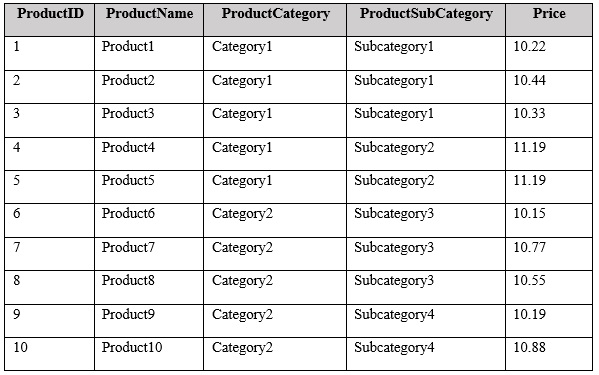
You need to create a PivotTable in PowerPivot as shown in the exhibit. (Click the Exhibit button.)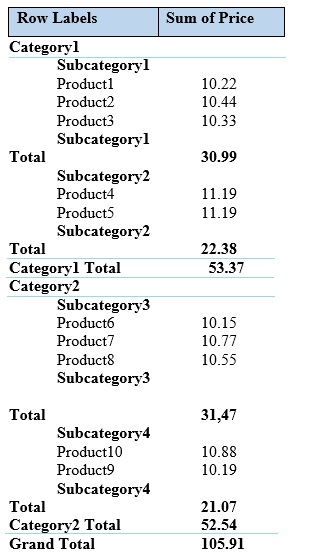
Solution: You create a hierarchy named Products that contains ProductCategory, ProductSubCategory, and ProductName. You add a PivotTable. You drag
Products to the Rows field. You drag Price to the Values field.
Does this meet the goal?
Correct Answer:
A
🗳️
Note: This question is part of a series of questions that present the same scenario. Each question in the series contains a unique solution that might meet the stated goals. Some question sets might have more than one correct solution, while others might not have a correct solution.
After you answer a question in this section, you will NOT be able to return to it. As a result, these questions will not appear in the review screen.
You have an Excel workbook that contains a table named Table1. A sample of the data in Table1 is shown in the following table.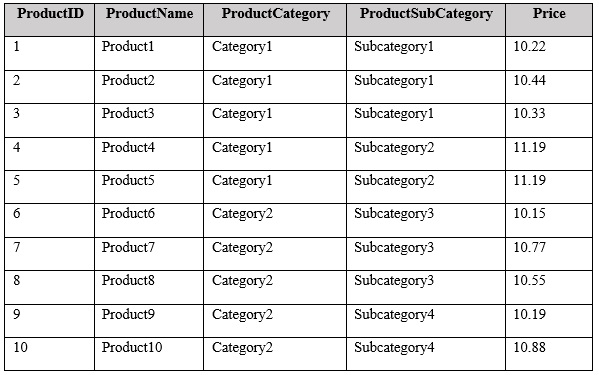
You need to create a PivotTable in PowerPivot as shown in the exhibit. (Click the Exhibit button.)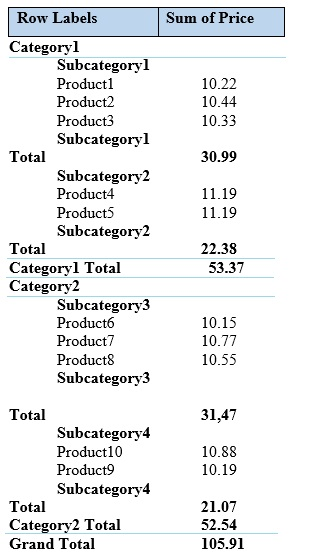
Solution: You add a PivotTable. You drag ProductCategory, ProductSubCategory, and ProductName to the Rows field. You drag Price to the Values field.
Does this meet the goal?
Correct Answer:
B
🗳️
Note: This question is part of a series of questions that present the same scenario. Each question in the series contains a unique solution that might meet the stated goals. Some question sets might have more than one correct solution, while others might not have a correct solution.
After you answer a question in this section, you will NOT be able to return to it. As a result, these questions will not appear in the review screen.
You have a Power Pivot model that contains the following tables.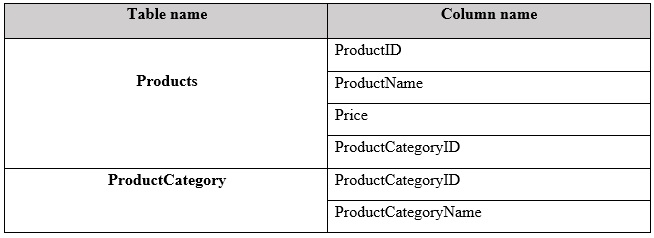
There is a relationship between Products and ProductCategory.
You need to create a hierarchy in Products that contains ProductCategoryName and ProductName.
Solution: You create a measure that uses the USERELATIONSHIP DAX function.
Does this meet the goal?
Correct Answer:
B
🗳️