
Expert Verified, Online, Free.

Note: This question is part of a series of questions that present the same scenario. Each question in the series contains a unique solution. Determine whether the solution meets stated goals.
Your company plans to use Microsoft Azure Resource Manager templates for all future deployments of SQL Server on Azure virtual machines.
You need to create the templates.
Solution: You use Visual Studio to create a XAML template that defines the deployment and configuration settings for the SQL Server environment.
Does the solution meet the goal?
Correct Answer:
B
🗳️
Azure Resource Manager template consists of JSON, not XAML, and expressions that you can use to construct values for your deployment.
A good JSON editor can simplify the task of creating templates.
Note: In its simplest structure, an Azure Resource Manager template contains the following elements:
{
"$schema": "http://schema.management.azure.com/schemas/2015-01-01/deploymentTemplate.json#",
"contentVersion": "",
"parameters": { },
"variables": { },
"resources": [ ],
"outputs": { }
}
References:
https://docs.microsoft.com/en-us/azure/azure-resource-manager/resource-group-authoring-templates
Note: This question is part of a series of questions that present the same scenario. Each question in the series contains a unique solution. Determine whether the solution meets stated goals.
Your company plans to use Microsoft Azure Resource Manager templates for all future deployments of SQL Server on Azure virtual machines.
You need to create the templates.
Solution: You create the desired SQL Server configuration in an Azure Resource Group, then export the Resource Group template and save it to the Templates
Library.
Does the solution meet the goal?
Correct Answer:
B
🗳️
Azure Resource Manager template consists of JSON, and expressions that you can use to construct values for your deployment.
A good JSON editor, not a Resource Group template, can simplify the task of creating templates.
Note: In its simplest structure, a Azure Resource Manager template contains the following elements:
{
"$schema": "http://schema.management.azure.com/schemas/2015-01-01/deploymentTemplate.json#",
"contentVersion": "",
"parameters": { },
"variables": { },
"resources": [ ],
"outputs": { }
}
References:
https://docs.microsoft.com/en-us/azure/azure-resource-manager/resource-group-authoring-templates
Note: This question is part of a series of questions that present the same scenario. Each question in the series contains a unique solution. Determine whether the solution meets stated goals.
Your company plans to use Microsoft Azure Resource Manager templates for all future deployments of SQL Server on Azure virtual machines.
You need to create the templates.
Solution: You use Visual Studio to create a JSON template that defines the deployment and configuration settings for the SQL Server environment.
Does the solution meet the goal?
Correct Answer:
A
🗳️
Azure Resource Manager template consists of JSON, not XAML, and expressions that you can use to construct values for your deployment.
A good JSON editor can simplify the task of creating templates.
Note: In its simplest structure, an Azure Resource Manager template contains the following elements:
{
"$schema": "http://schema.management.azure.com/schemas/2015-01-01/deploymentTemplate.json#",
"contentVersion": "",
"parameters": { },
"variables": { },
"resources": [ ],
"outputs": { }
}
References:
https://docs.microsoft.com/en-us/azure/azure-resource-manager/resource-group-authoring-templates
You have a Microsoft SQL Server 2014 named SRV2014 that has a single tempdb database file. The tempdb database file is eight gigabytes (GB) in size.
You install a SQL Server 2016 instance named SQL Server 2016 by using default settings. The new instance has eight logical processor cores.
You plan to migrate the databases from SRV2014 to SRV2016.
You need to configure the tempdb database on SRV2016. The solution must minimize the number of future tempdb autogrowth events.
What should you do?
Correct Answer:
B
🗳️
In an effort to simplify the tempdb configuration experience, SQL Server 2016 setup has been extended to configure various properties for tempdb for multi- processor environments.
1. A new tab dedicated to tempdb has been added to the Database Engine Configuration step of setup workflow.
2. Configuration options:
Data Files -
✑ Number of files this will default to the lower value of 8 or number of logical cores as detected by setup.
✑ Initial size is specified in MB and applies to each tempdb data file. This makes it easier to configure all files of same size. Total initial size is the cumulative tempdb data file size (Number of files * Initial Size) that will be created.
✑ Autogrowth is specified in MB (fixed growth is preferred as opposed to a non-linear percentage based growth) and applies to each file. The default value of
64MB was chosen to cover one PFS interval.
Figure: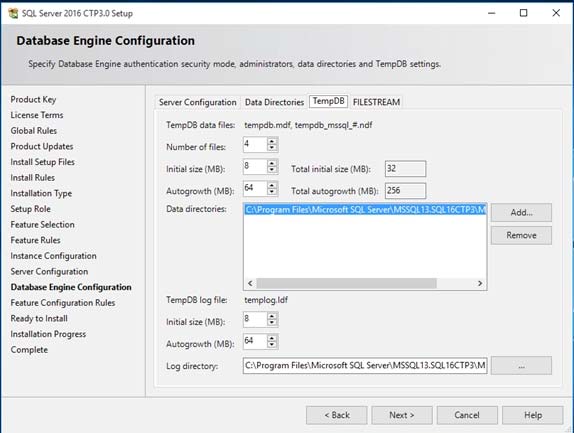
References:
https://blogs.msdn.microsoft.com/psssql/2016/03/17/sql-2016-it-just-runs-faster-automatic-tempdb-configuration/