
Expert Verified, Online, Free.

DRAG DROP -
A company plans to upgrade all devices from Windows 7 to Windows 10. All Windows 10 devices belong to an organizational unit (OU) named Desktops. All devices for users in the sales department are enrolled in Azure Active Directory (AD). All users belong to an OU named Employees.
Users in the finance department must not be able to modify the power policy settings.
You need to apply the power policy.
What should you do? To answer, drag the appropriate option to the correct item. Each option may be used once, more than once, or not at all. You may need to drag the split bar between panes or scroll to view content.
Select and Place: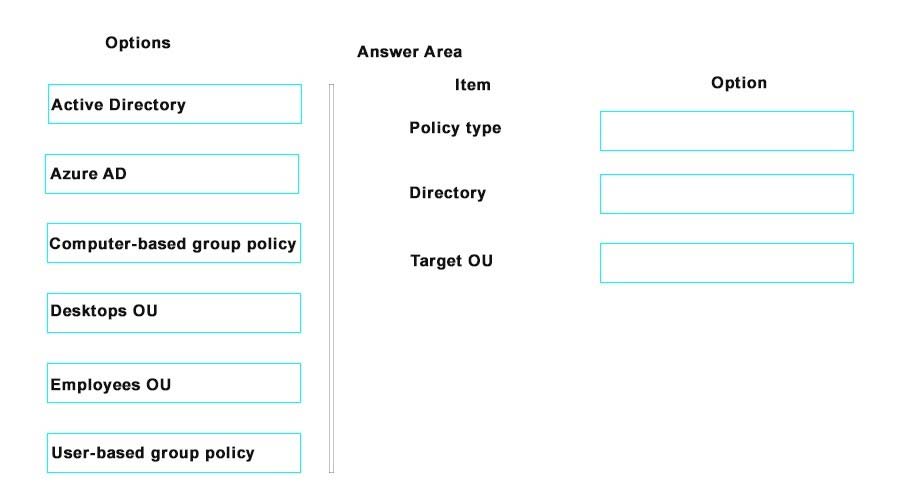
Correct Answer:
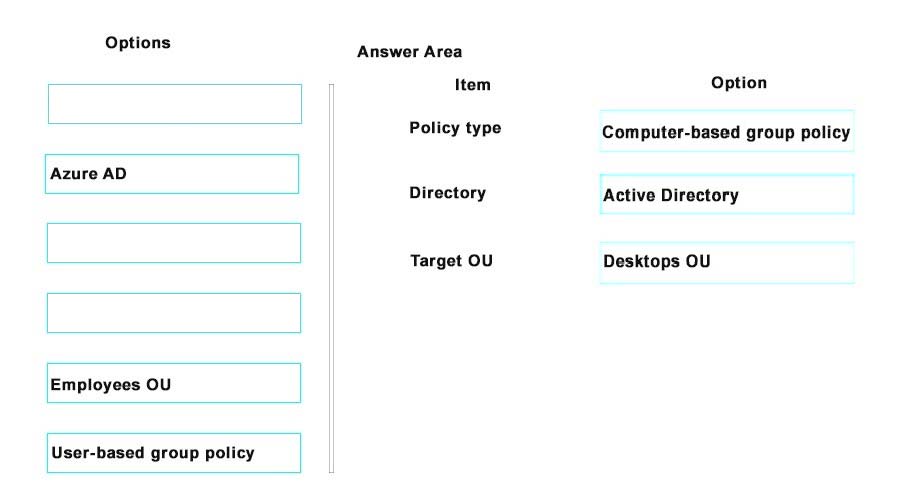
DRAG DROP -
You manage 500 laptop devices and 250 desktop devices that run Windows 10. All devices are joined to an Active Directory Domain Services (AD DS) domain.
You also manage a Windows Server 2012 R2 file server named FILE01.
All user document folders must be located on FILE01.
You need to ensure that the mobile users can access documents offline.
Which four actions should you perform in sequence? To answer, move the appropriate actions from the list of actions to the answer area and arrange them in the correct order.
Select and Place: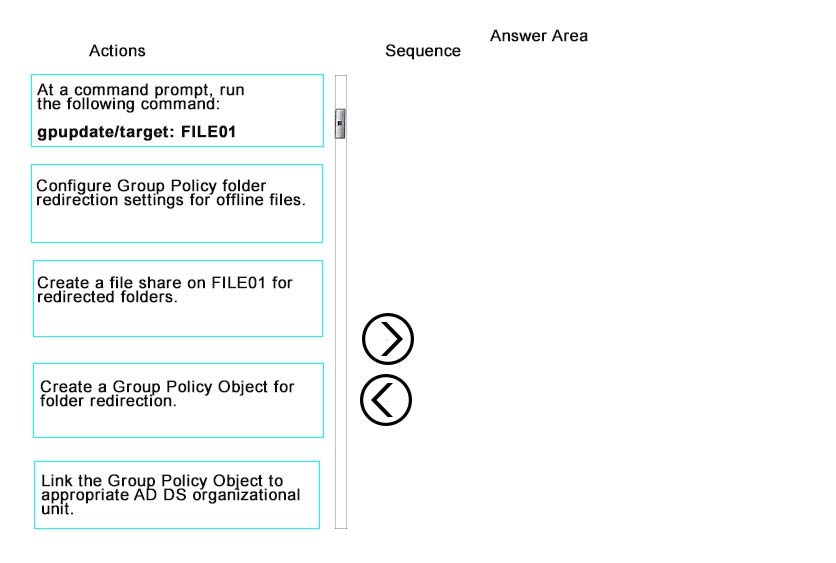
Correct Answer:
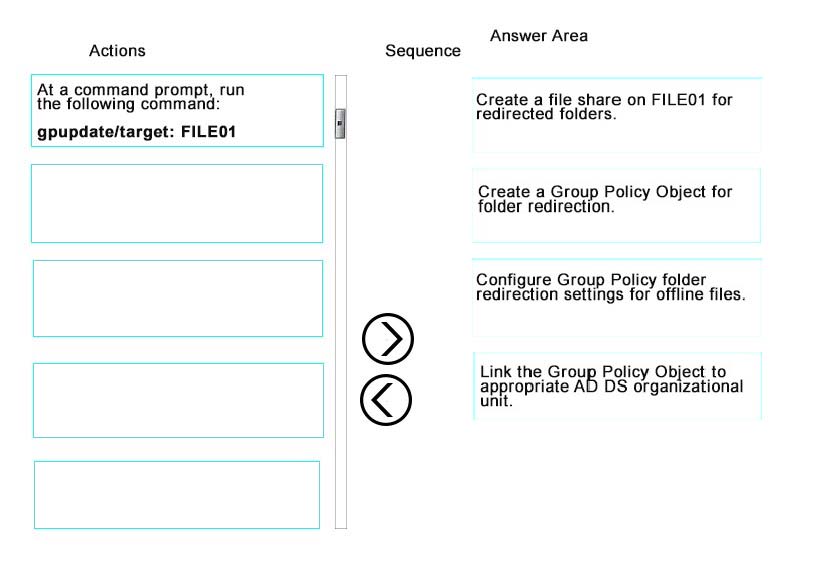
HOTSPOT -
You upgrade 15 client devices to Windows 10 Enterprise.
You need to configure the devices.
Which Control Panel applets should you use? To answer, select the appropriate applet from each list in the answer area. Each correct answer is worth one point.
Hot Area: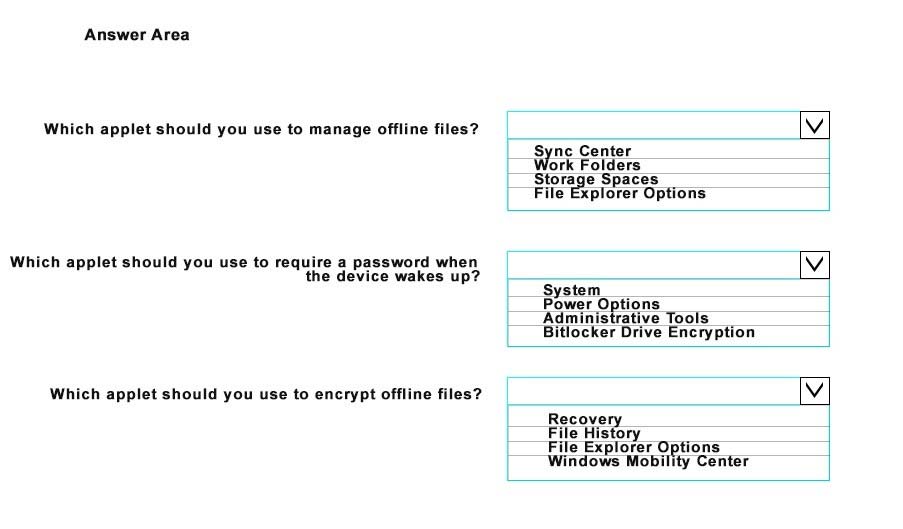
Correct Answer:
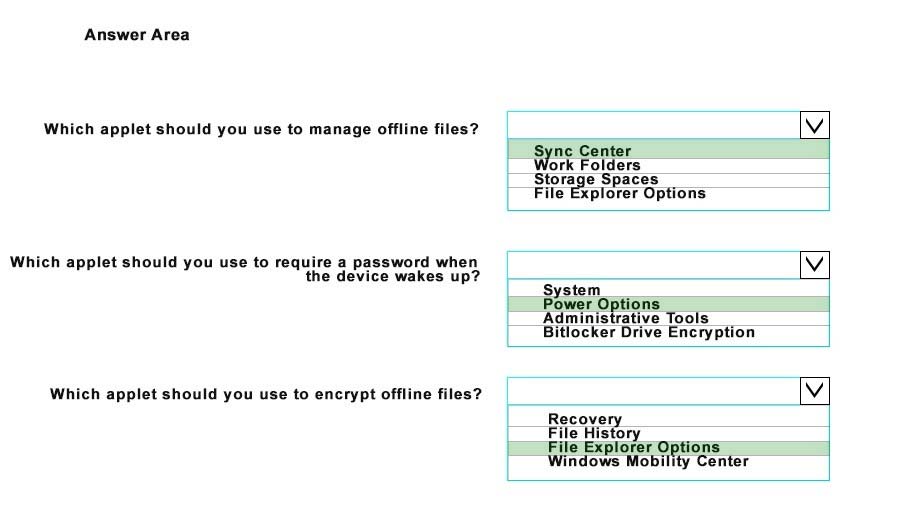
A company implements offline files for all Windows 10 devices.
A user reports that they are running low on free disk space.
You need to determine the amount of disk space being used by offline files on the users device.
What should you do?
Correct Answer:
D
🗳️