
Expert Verified, Online, Free.

You recently migrated from System Center Configuration Manager 2007 to System Center 2012 Configuration Manager.
Your network contains a client computer that runs the 64-bit version of Windows 7 and the 32-bit version of Windows 7.
Some client computers have the Microsoft Application Virtualization (App-V) client installed.
You have an Application named App1.
You have a 64-bit version of App1, a 32-bit version of App1, and a virtual version of App1.
You need to deploy the Application to all of the client computers.
The solution must minimize the amount of administrative effort.
What should you do?
Correct Answer:
B
🗳️
How to Create Deployment Types in Configuration Manager
Supplemental Procedures toCreate a Deployment Type
Step 6: Specify Requirements for the Deployment Type
✑ On the Requirements page of the Create Deployment Type Wizard, click Add to open the Create Requirement dialog box, and add a new requirement.
✑ From the Category drop-down list,select whether this requirement is for a device or a user, or select Custom to use a previously created global condition. When you select Custom, you can also click Create to create a new global condition. For more information about global conditions, seeHow to Create Global
Conditions in Configuration Manager.
✑ From the Condition drop-down list, select the condition that you want to use to assess whether the user or device meets the installation requirements. The contents of this list will vary depending on the selected category.
✑ From the Operator drop-down list, choose the operator that will be used to compare the selected condition to the specified value to assess whether the user or device meets in the installation requirement. The available operators will vary depending on the selected condition.
✑ In the Value field, specify the values that will be used with the selected condition and operator whether the user or device meets in the installation requirement.
The available values will vary depending on theselected condition and the selected operator.
✑ Click OK to save the requirement rule and exit the Create Requirement dialog box.
✑ On the Requirements page of the Create Deployment Type Wizard, click Next.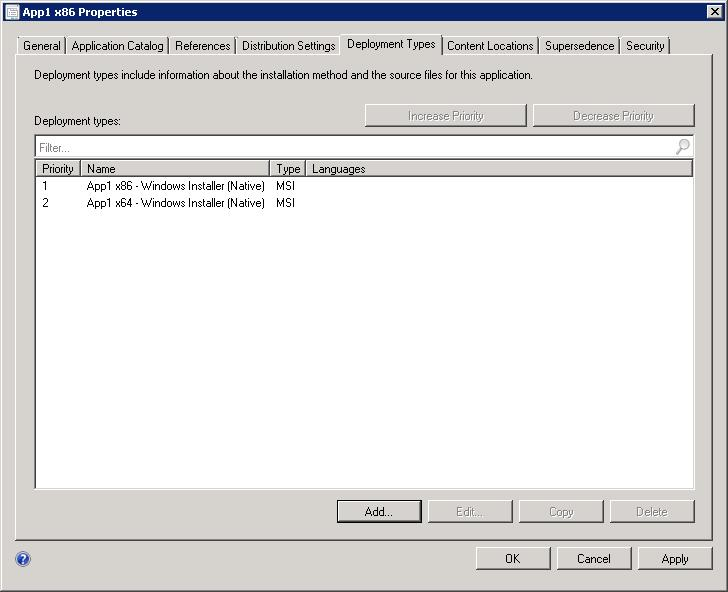
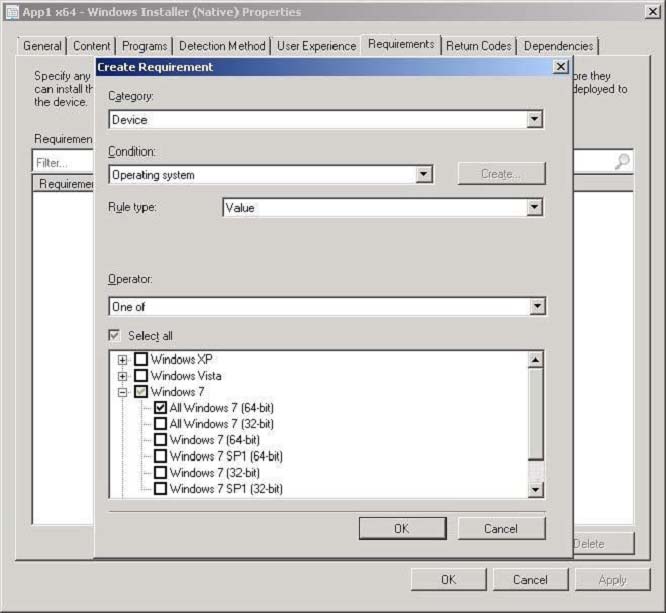
References: Reference: How to Create Deployment Types in Configuration Manager http://technet.microsoft.com/en-us/library/gg682174.aspx#BKMK_Step2
Your network contains a System Center 2012 R2 Configuration Manager Service Pack 1 (SP1) environment.
You have an application named App by using the Application Catalog.
You need to ensure that users in the finance department can install App1 by using the Application Catalog.
What should you do?
Correct Answer:
C
🗳️
By selecting "Available" it will be selectable for the users in the Application Catalog.
The "Required" option would force the installation to all users in the finance department.
Your network contains a System Center 2012 Configuration Manager environment.
Two weeks ago, you deployed a Windows Installer package named App1.
You need to remediate a registry value that applies only to the client computers that have App1 installed.
The solution must minimize network traffic.
What should you do?
Correct Answer:
D
🗳️
✑ Configuration item settings of the type Windows Management Instrumentation (WMI), registry, script, and all mobile device settings in Configuration Manager letyou automatically remediate noncompliant settings when they are found.
✑ A detection method in Configuration Manager contains rules that are used to detect whether an application is installed on a computer. This detection occurs before theconfiguration item is assessed for compliance. To detect whether an application is installed, you can detect the presence of a Windows Installer file for the application, use a custom script, or select Always assume application is installed to assess the configuration itemfor compliance regardless of whether the application is installed.
References: Introduction to Compliance Settings in Configuration Manager http://technet.microsoft.com/en-us/library/gg682139.aspx
Your network contains a System Center 2012 Configuration Manager environment.
You need to create a collection that contains all of the virtual machines.
Which query should you use?
Correct Answer:
C
🗳️
Use SMS_R_System.IsVirtualMachine = "True" to include all VMs.
Any number that is converted to boolean evaluates to True, apart from 0.